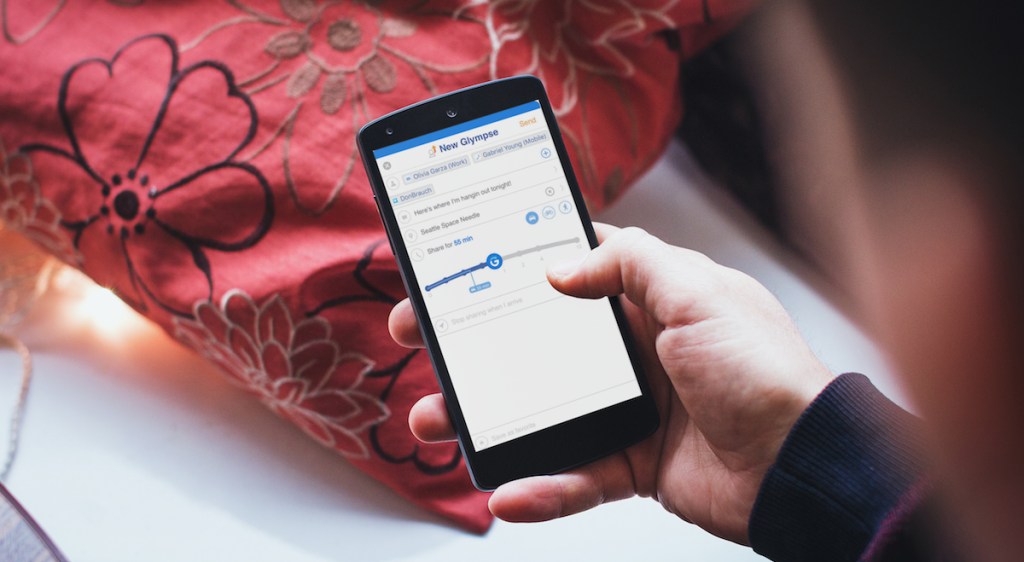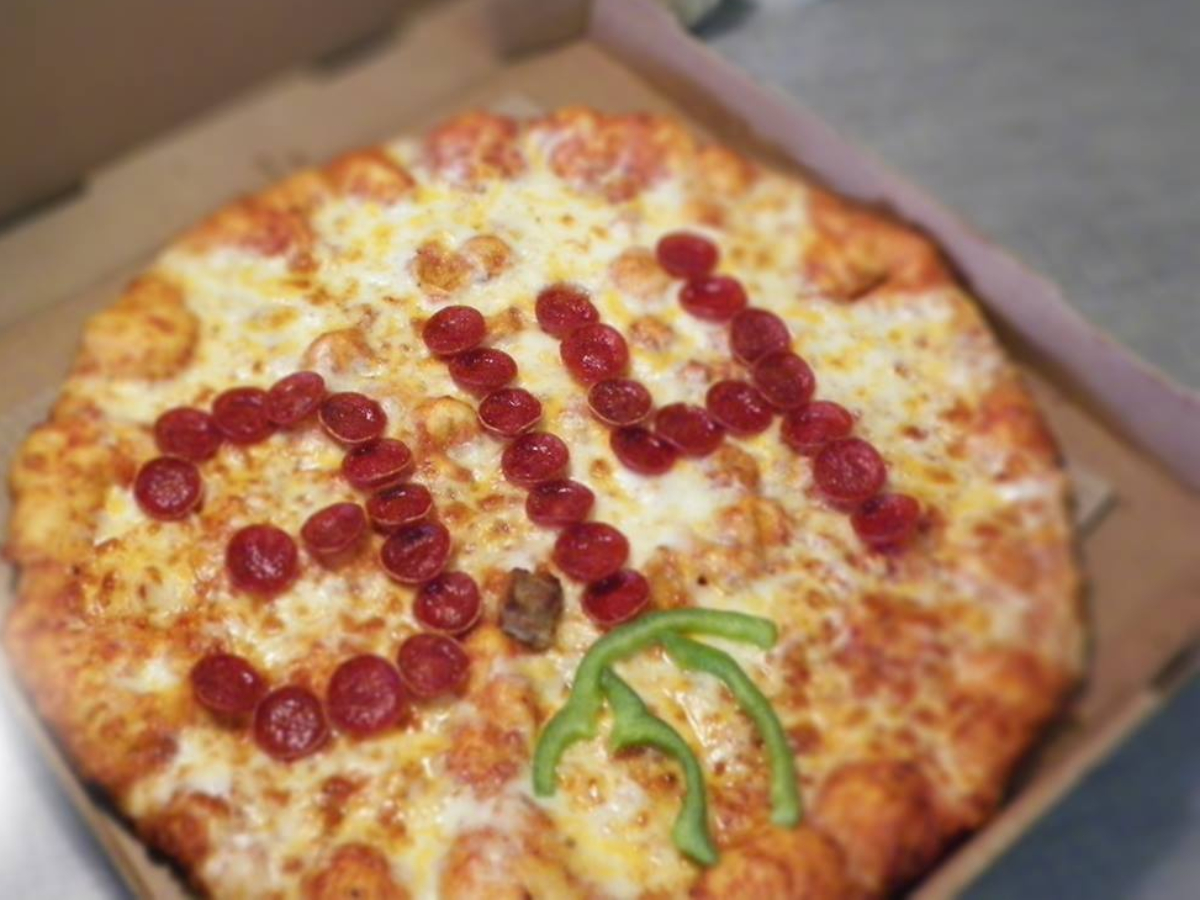Get The Best Family Tracking App For 2022 (We’re Sharing 4 Top Picks!)
Track your kids (and more) with a family tracking app!

Stay connected thanks to the best family tracking apps available. 📱
Your kids are back in school, sports season has begun, and there’s so much fall & holiday activity on the horizon! Sounds great, right? Here’s the problem… You won’t always be able to keep an eye on them as they drive or take the bus, attend practices and after-school activities, or when they hang out with friends.
So how do you keep your kids safe even when you aren’t with them? By using a family tracking app, you can find peace of mind locating your child, limiting their screen time, and even making sure they drive responsibly. These Apple and Android family locator apps are some of the best in the app stores and can help you look out for your family from afar.
Choose the best family tracking app for you and your loved ones:
1. Track your kids (and even help them drive safer) with Life360.
FREE! Or upgrade your plan: $14.99-$24.99/mo or $99.99 – $199.99/yr
Life360 FREE features:
- Create “private circles” for those who you need to track
- Location sharing of recent and current whereabouts
- Notification alerts when someone’s battery is running low or they’re leaving a frequented place
- Crash detection
Upgraded Life360 app features:
- Crash detection alerts emergency contacts and sends an ambulance to the location immediately
- 24/7 Roadside assistance
- Driver reports that include miles driven, top speeds, and total drives
- Free towing
- ID theft protection and stolen phone protection
- Help alert that contacts emergency contacts when someone feels unsafe
- In-App chat lets you streamline conversations
- Unlimited place alerts
- 30 Day history (free app offers a 2-day history)
“After 30 minutes passed and he didn’t return, we started to worry. We checked Life360 and saw that he wasn’t moving and we became extremely concerned. If it wasn’t for the app, we would have had to hire a search party and onlineb through 1,000 acres.” Read more about David’s testimony. – David ⭐⭐⭐⭐⭐
“We do Life360. It brings peace of mind knowing that my newly driving teen makes it to a destination okay. It also says how fast he is going. 😂 It is very helpful in keeping track of everyone…the kids can know where I am too. We are all so used to it….except now my daughter knows if I am by a Starbucks to text and ask for a drink!” – Lina, Hip2Save team ⭐⭐⭐⭐⭐
“Our family also uses Life 360 – it is a MUST-HAVE app for anyone with teens in my opinion. Like Lina, I like to see their top speed when they are driving AND I love that you can get alerts when they reach their destination. I even like that the app tells you if anyone needs to charge their phone – it always shows the battery life of each phone. My oldest is a junior in college and I still require her to have Life360 (since we pay for her phone) and it gives me peace of mind to be able to peek at where she is at any given time.” – Bryn, Hip2Save team ⭐⭐⭐⭐⭐
Some Life360 app cons:
- Recent updates cause numerous inconsistencies with speed, locations, etc.
- Occasionally provides inaccurate locations and times
- Customer Support isn’t helpful in resolving issues
- Some users claimed that the app worked well for a few months then started having problems
2. Google Family Link helps you track your kid’s location and monitor their screen time, too.
FREE!
Family Link FREE features:
- Locate your child and their device
- Screen time reports show how your child is using their phone
- Ability to approve or block app downloads
- See a list of teacher-reonlinemended apps
- Ability to set screen time limits or lock a device
- Also works on a Chromebook

“I use Family Link to track my daughter’s phone. I love it because I can choose what apps she can download, disable Google, give her a select amount of screen time, and it also tracks her location. Basically, I can mirror her phone right from my phone. She’s only 10 so she can have privacy when she’s older. 😁“ – Jessica, Hip2Save team ⭐⭐⭐⭐⭐
Family Link Cons:
- Children have the choice to manage their Google account once they turn 13
- Some users onlineplained that they feel the app is too restrictive at times
- Some reviewers state their children have found loopholes around certain features
3. Track your kids and even talk with them using the iSharing app.
Free! Or upgrade your plan $7.99/1 mo. – $49.99/3 mos. – $69.99/1 year
iSharing App features:
- Cutting-edge GPS location tracker with private family map and real-time locations of your loved ones
- Receive instant alerts and notifications when someone arrives at a favorite location or is nearby
- Panic button for emergencies
- Turns phones into Walkie-Talkies for easy onlinemunication
- Ability to view location history
- Street view capabilities
- Receive a driving report
- Has parental restrictions

“I love the iSharing app and that I get to see when my kids made it to school or home safe and sound every day. As a mom, it brings me such peace of mind to be able to check on them. I also enjoy using this app for my employees at work, so I know when someone is on their way to a scheduled meeting and how much further they have to get there.” – Kathy ⭐⭐⭐⭐⭐
Some iSharing app cons:
- The app always updates its location when not open which results in decreased battery life
- Some parents may not like that you can hide your current location with the flip of a switch
- Some users have stated issues with location accuracy and too many notifications
- Free version only allows you to track one other person
- Some users onlineplain the paid version can beonlinee pricey
4. Simply & quickly share locations with your kids using the family tracking app Glympse.
FREE!
Glympse App features:
- Share real-time location with anyone using GPS tracking
- Other uses for the tracking feature:
- Give your spouse an ETA when you’ll be home
- Coordinate social gatherings
- Know everyone’s arrival to meetings or pick-ups
- Find friends at a concert or festival

“My whole family has phones, so we use Glympse all the time and love it! It’s so cool and very reassuring being able to watch your loved ones in real-time – onlineing and going. When my 13-year-old babysits our younger kids, she likes it when I send her a Glympse that we’re on our way home. She says it makes her feel better and helps her know when to start cleaning up. LOL!” – Stacy ⭐⭐⭐⭐⭐
Some Glympse app cons:
- In order to view locations, it has to open in a separate browser; some people may see it as an inconvenience
- Some users onlineplain of occasional bugs that cause location inaccuracies
- Kids may not respond to location requests or forget
Did you know Hip2Save has an app, too? Check it out here!