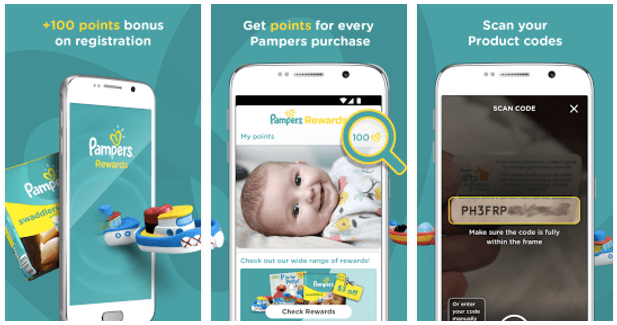10 Free Pampers Rewards Bonus Points
Calling all Pampers Rewards Members!
Grab your smart device, sign into your Pampers Rewards account on the free Pampers Rewards app and enter the code PURPFCTRPK to get 10 bonus points automatically added to your account.
Note that you must use the Pampers app in order to enter your points.
Follow these steps:
- Sign into your Pampers Rewards account on the app
- Click on “Get More Points”
- Click on “Add Code Now”
- Select a product type (I chose diapers)
- Click “Got it”
- Click on “Enter Code” in the lower left hand corner
- Enter the code PURPFCTRPK
- 10 points will be added to your account
Not a member yet?
Head on over here for iTunes or here for Android devices and download the free Pampers Rewards app. Then just log into your account or register and score 100 FREE points! Plus, you will get a 50 point bonus after your first code scan!
To earn additional points, buy Pampers products like diapers and wipes, take a photo of the product code inside the pack using the app’s code scanner to earn points and then redeem your reward points for coupons, toys, photo gifts and more!
(Thanks, Emma and Free Stuff Times!)