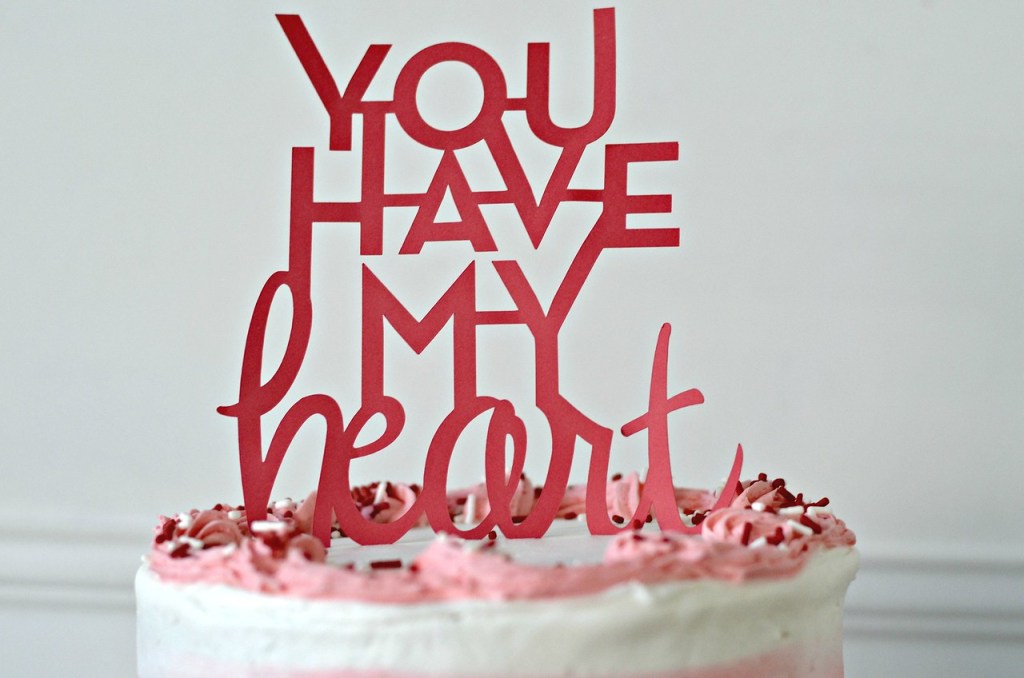Our Favorite Deal of the Week (Time to Get Crafty in the New Year)
 This week, the Cricut Explore Air Bundle post is a favorite deal among Hip2Save team members, especially Lina! 😍 Score the Cricut Explore Air Bundle for just $215 Shipped ($546 Value) – and you’ll have everything you need to get started and get crafty in the New Year!
This week, the Cricut Explore Air Bundle post is a favorite deal among Hip2Save team members, especially Lina! 😍 Score the Cricut Explore Air Bundle for just $215 Shipped ($546 Value) – and you’ll have everything you need to get started and get crafty in the New Year!
Here’s what readers are saying…
I love my Cricut that I got from a deal here a year ago!! It’s a blast onlineing up with fun gifts and home decor.
I love mine! I got the Cricut Air 2 last Christmas. It’s very easy to use!
I LOVE personalizing stuff so this sounds like an awesome tool to have! I look forward to getting one!
I can’t live without my Cricut!! The possibilities are endless. 🙂
I got one for Christmas and am loving it! I had the old Cricut, but this is so much more fun! I enjoy crafts so this is perfect!
I received this for Christmas and used it for the first time last night. It is absolutely awesome! I made two sets of shirts for our Disney races this weekend. I didn’t do anything super fancy (still learning), but the shirts look amazing!
Whether you want to make custom labels, teacher gifts, signs and/or to personalize anything else, you can do it with the Cricut machine! See some of Lina’s favorite Cricut DIY ideas HERE.

Use your Cricut machine to make these cute Disney shirts – details HERE!
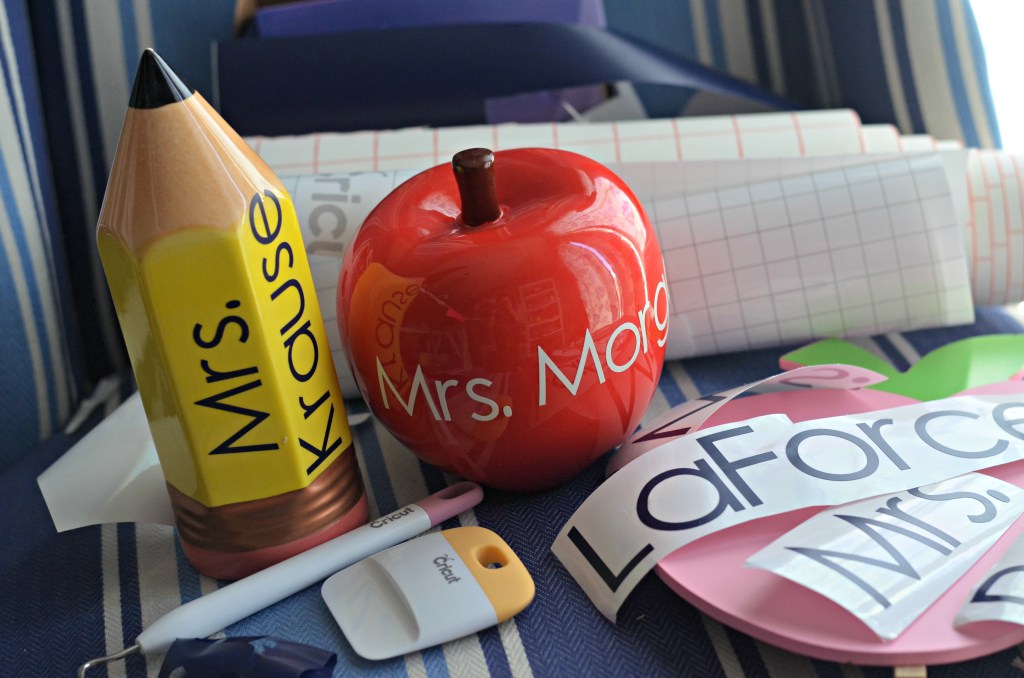 You can also easily create personalized teacher gifts with your Cricut machine – details HERE!
You can also easily create personalized teacher gifts with your Cricut machine – details HERE!