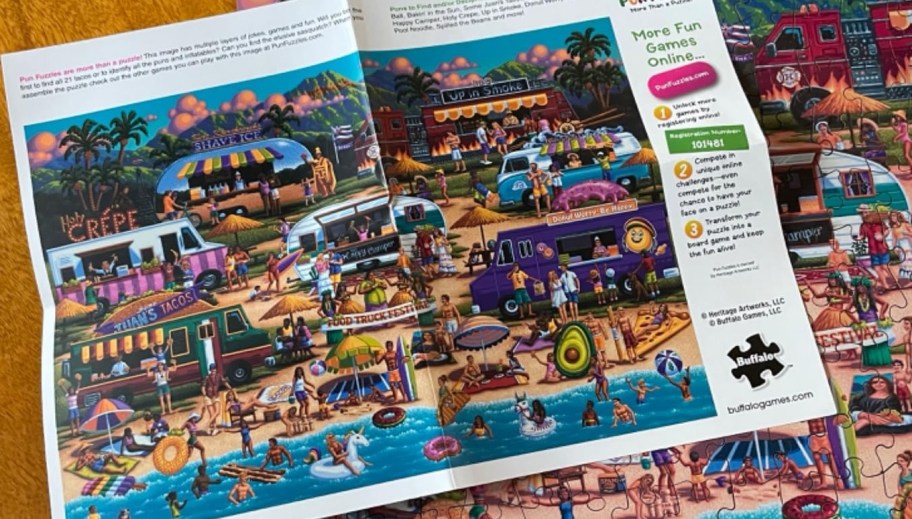Netflix Party Lets You Host a Virtual Movie Night With All Your Friends
Miss watching movies with friends? Now you don’t have to Netflix alone!
While a Netflix binge can be a great way to pass the time during social distancing, it can also get a little lonely all by yourself on the couch.
Thankfully, there’s a Chrome extension called Netflix Party that makes it possible to host a long-distance movie night by synchronizing video playback and enabling a group chat feature.
If you’d like to try hosting a virtual Netflix party, go here and click the “Add to Chrome” button. From the Netflix website, select a video and start playing it. Then, invite friends by clicking on the red “NP” icon located next to your address bar. Finally, click “Start Party” and share the party URL with your guests.
If you get invited to a Netflix Party, simply click on the party URL when you receive it, and you’ll be directed to Netflix’s website. Then click on the “NP” button next to your address bar, and you’ll automatically be connected with the party. Now you can Netflix and swap witty onlinements with your friends, same as you would in person! 🎉